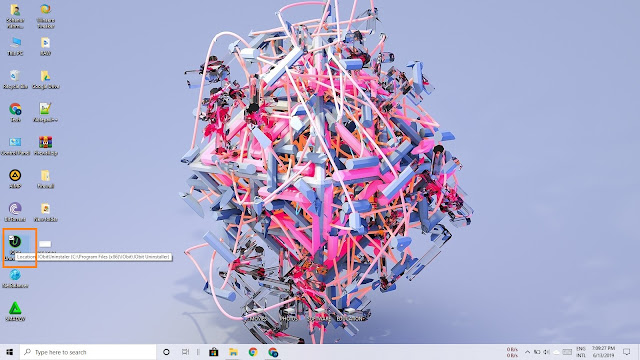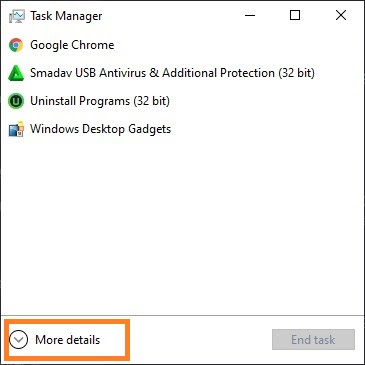How To Block a Program from Accessing the Internet in Windows
Hello Guys,
It is Happen Sometime we want block internet access For specific Software. There can be many Reason for blocking Internet assess.
Most of the time we want block internet when we using mobile data Because many software consume a lot of data.
Do you want Really Block assess of Internet ?
So follow the instruction below :
Step 1 : At first you need to download a Software ( link is provided last of the post ). After download you will find a zip File. Extract it and Install it
Step 2: Come back on desktop and select and Run software That you want block using internet.
Step 3: Open Task menu from task bar
Step 4: Select More Detail from the task-bar.
Step 5: Select and Open file location of software from task menu that you previously run.
Step 6: After going file location find all .exe file and right click with Block internet assess
Just do it and all set. This software can not consume internet. you can also back get internet assess with selecting Restore internet assess .
Download Now
Thanks all !!!
Facing any Problem Feel free to share in Comment section below.