Advanced Configuration After Create a Blog and SEO settings for Blogger
Hello blogger people, Sometimes we are used to creating a free blog in Blogspot but it is very important to do proper configuration in the created blog. After creating a blog we have to proper settings and configuration. Today this article will assist you to make Proper settings for bloggers.
Basics Settings
Here the basic settings for Blogger, you need to do those settings just after Create a Blog.
Step 1: Go to blogger Dashboard > Settings > Basic
Step 2: Give the Title of your Blog
Step 3: Set the description of your Blog
Step 4: Enable Public in The Privacy of Your Blog
Step 5: Settings> Search Preference > Enable Custom robots header tags and Set in like below
Step 6: Settings> Search Preference > Enable Custom robots.txt
User-agent: Mediapartners-Google
Disallow:
User-agent: *
Disallow: /search
Allow: /
Sitemap: https://www.yoursite.com/sitemap.xml
Step 7: Settings> Basic Enable HTTP Redirect
Submit Blog In Google
Now it time to submit a blog on the search engine. Today we will show you how to submit blog in google to index all of the posts of your site.
Step 1: Go to Googe search console and click Start
Step 2: Sign in with google account
Step 3: Submit your website link in URL Prefix click continue
Step 4: Select HTMLtag
Step 5: Copy the Code
Step 6: Go to Theme > Edit HTML > Paste the copied code between <head></head> Tag and save the code
Step 7: Back in google console and click Verify
Now it Done Successfully
Submitting Sitemap On Google Search console
Sitemap submission is very important to indexing website here the instruction to submission
Step 1: Click on sitemaps > Enter website address and click Submit
Step 2: It Done !!
This Post Covers All Those Topics:
- blogger seo tools,
- how to find my blog on google search,
- seo plugin for blogger.
- search blogger profiles.
- blogger settings.
- blogger seo
- blogspot seo guide.
- crawlers and indexing setting in blogger.
- blogseoranking.
- blogger meta description.
- tags for blogger.
- custom robots header tags.
- is blogger good for seo.
- meta tag in blogger.
- blogger seo robots txt.
- how to remove .html from blogger url.
- image & hyperlink optimization.
- how to optimize blog posts for seo.
- custom robots.txt blogger.
- blogger seo tutorial.
- how to do seo for blogs.
- blogger com tips and tricks.
- tricks blogspot.
- blog search directory.
- how to find my blog on google search.
- blogging for seo success.
- seo blogs for beginners.
- seo for blogs 2019.
- how to add keywords in blogger.
- how to optimize seo.
- how to check blog ranking.
I hope this post will help you to understand the blogger settings and SEO settings and submitting a blog on Google Search engines.



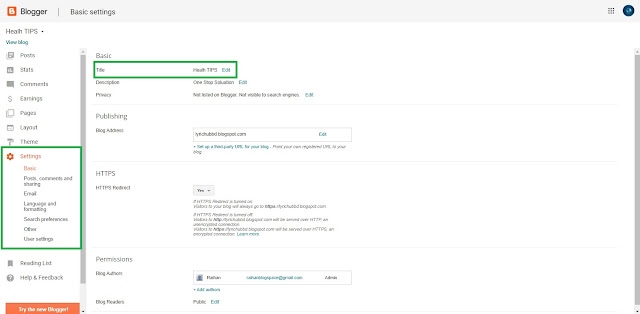















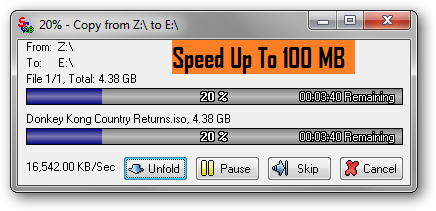

0 Comments